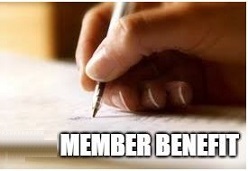 Member Benefit #33
Member Benefit #33
Many publishers will do some of the book marketing, but to truly succeed today’s authors must take the marketing piece into their own hands. Using video marketing allows authors to reach a larger audience, and it brings the book to life. Video marketing can show the plot, what the characters look like, the locations, and so much more.
NAIWE members receive 20% off digital marketing services!
 Visit the NAIWE website to see all of the member benefits.
Visit the NAIWE website to see all of the member benefits.

 We wanted to get to know MJ Courchesne (
We wanted to get to know MJ Courchesne ( We wanted to get to know Suzanne Lynn Cheesman (
We wanted to get to know Suzanne Lynn Cheesman ( August: National Wellness Month. This month focuses on self-care, managing stress, and promoting healthy routines.
August: National Wellness Month. This month focuses on self-care, managing stress, and promoting healthy routines. This summer, NAIWE is challenging you and your fellow NAIWE members to be the best version of yourselves. You may personalize this challenge to fit your needs and summer goals. Choose a book to read that you classify as a self-help book even though its genre is far from that. Choose a project that has been nagging at you but will also produce great reward upon completion. And finish the challenge by spending some quality time with our experts learning how they mastered creating multiple steams of income. Throughout the challenge, be true to yourself and your goals!
This summer, NAIWE is challenging you and your fellow NAIWE members to be the best version of yourselves. You may personalize this challenge to fit your needs and summer goals. Choose a book to read that you classify as a self-help book even though its genre is far from that. Choose a project that has been nagging at you but will also produce great reward upon completion. And finish the challenge by spending some quality time with our experts learning how they mastered creating multiple steams of income. Throughout the challenge, be true to yourself and your goals! Now is a great time to think about attending one or two conferences over the next 12 months.
Now is a great time to think about attending one or two conferences over the next 12 months.
 We wanted to get to know Kristen Fischer (
We wanted to get to know Kristen Fischer (